 Aldostools grâce aux outils de flatz nous offre un programme permettant de décrypter les jeux PS2 classics (les jeux PS2 téléchargés sur le PSN de la PS3) ainsi qu'une fonction encrypter n'importe quel ISO PS2 en fichier compatible avec Multiman.
Aldostools grâce aux outils de flatz nous offre un programme permettant de décrypter les jeux PS2 classics (les jeux PS2 téléchargés sur le PSN de la PS3) ainsi qu'une fonction encrypter n'importe quel ISO PS2 en fichier compatible avec Multiman.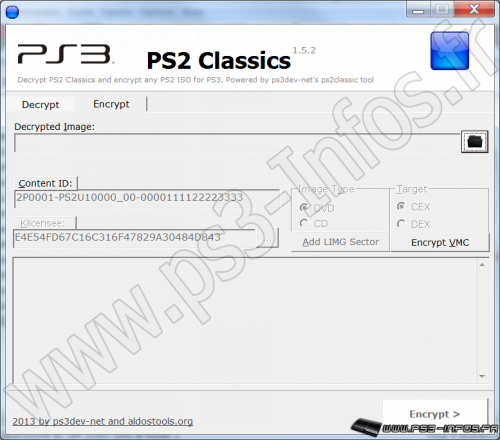
Pour convertir un ISO PS2 en fichier ISO.BIN.ENC, lancez l'application, cliquez sur encrypt, puis cliquez sur l'icône de dossier à côté de "decrypted image" pour choisir votre fichier .ISO ou .BIN de votre jeu PS2, puis cliquez sur encrypt. Suivez ensuite les instructions données pour Multiman.
Version 2.0
The new version now allows to create the PKG with custom images and text.
Drag & drop the images (jpg, bmp, gif, tif or even a PARAM.SFO) or paste an image from the clipboard or select the images using the open dialog, and the program will create the images with the proper dimensions when the "Make PKG" button is pressed.
Version 1.5.2
- Graphical progress bar
- Display of ICON0 on top right corner
- Display of title id & game title when an iso or encrypted iso is selected
- Support to open/edit PARAM.SFO
- Patch the PARAM.SFO with title id & game title
- Uses the default Klicensee and Content ID from @CaptainCPS-X 's PS2 Classics Placeholder
- Includes the RAP for PS2 Classics Placeholder (also reActPSN in included in the rar)
- New ps2classic.exe from IngPereira & flat_z
- Rehash of saves
- New heuristics verification to know if hash table must be updated or appended to the save file
- The conversion now asks where to save the result file (ISO.BIN, ISO.BIN.ENC, CONFIG, CONFIG.DEC, SCEVMC0.VME, SCEVMC0.VMC) - Many other improvements
Changes in 1.3:
- Added support for the VMC/VME commands.
- Added /? to display the command line syntax.
Changes in 1.2:
- Fixed the patch that writes the new image size and image type in the LIMG header.
- Now displays the 16 bytes of the LIMG header when the image is opened.
- Now allows to add the LIMG sector to the end of image.
- Changed the GUI to a "tabbed look".
Changes in 1.1:
- Added support for drag & drop and command line interface (CLI) -> pass the full path of the image as parameter.
- Added support for auto decryption if a PKG is selected or passed as parameter.
- RAP files are auto copied to the RAPS folder if they are present in the same folder of the PKG or in a "exdata" folder
- Pad verification (for multiple of 0x4000) now asks if you want to add the required padding when needed.
- Image type (CD or DVD) is now detected and displayed on the GUI
- Added option to patch the image with the file size and image type (CD or DVD)
The program looks for the LIMG header in the offset (File Size - 0x4000), and changes the 4 bytes size (in big endian format) to:
(Image Size - 0x4000) \ 0x800 for DVD and sets 8th byte to 1. Bytes 15-16 are set to 08 00
(Image Size - 0x4000) \ 0x930 for CD and sets 8th byte to 2. Bytes 15-16 are set to 09 30
The new version now allows to create the PKG with custom images and text.
Drag & drop the images (jpg, bmp, gif, tif or even a PARAM.SFO) or paste an image from the clipboard or select the images using the open dialog, and the program will create the images with the proper dimensions when the "Make PKG" button is pressed.
Version 1.5.2
- Graphical progress bar
- Display of ICON0 on top right corner
- Display of title id & game title when an iso or encrypted iso is selected
- Support to open/edit PARAM.SFO
- Patch the PARAM.SFO with title id & game title
- Uses the default Klicensee and Content ID from @CaptainCPS-X 's PS2 Classics Placeholder
- Includes the RAP for PS2 Classics Placeholder (also reActPSN in included in the rar)
- New ps2classic.exe from IngPereira & flat_z
- Rehash of saves
- New heuristics verification to know if hash table must be updated or appended to the save file
- The conversion now asks where to save the result file (ISO.BIN, ISO.BIN.ENC, CONFIG, CONFIG.DEC, SCEVMC0.VME, SCEVMC0.VMC) - Many other improvements
Changes in 1.3:
- Added support for the VMC/VME commands.
- Added /? to display the command line syntax.
Changes in 1.2:
- Fixed the patch that writes the new image size and image type in the LIMG header.
- Now displays the 16 bytes of the LIMG header when the image is opened.
- Now allows to add the LIMG sector to the end of image.
- Changed the GUI to a "tabbed look".
Changes in 1.1:
- Added support for drag & drop and command line interface (CLI) -> pass the full path of the image as parameter.
- Added support for auto decryption if a PKG is selected or passed as parameter.
- RAP files are auto copied to the RAPS folder if they are present in the same folder of the PKG or in a "exdata" folder
- Pad verification (for multiple of 0x4000) now asks if you want to add the required padding when needed.
- Image type (CD or DVD) is now detected and displayed on the GUI
- Added option to patch the image with the file size and image type (CD or DVD)
The program looks for the LIMG header in the offset (File Size - 0x4000), and changes the 4 bytes size (in big endian format) to:
(Image Size - 0x4000) \ 0x800 for DVD and sets 8th byte to 1. Bytes 15-16 are set to 08 00
(Image Size - 0x4000) \ 0x930 for CD and sets 8th byte to 2. Bytes 15-16 are set to 09 30
Si vous ne voulez pas utiliser les paramètres par défaut et que vous n'utilisez pas le "PS2 Classics Placeholder", vous devrez copier:
- Vos fichiers idps et act.dat dans scetool/data
- Vos fichiers rap dans scetool/raps
- Fournir le klicense du jeu
 Site officiel : http://www.aldostools.org/ps3tools.html
Site officiel : http://www.aldostools.org/ps3tools.html