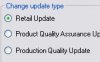 Killahs PS3 AIO Tool
Killahs PS3 AIO Tool par
Headkiller est un enième outil pour télécharger les mises à jour de vos jeux au format PKG, à installer via le menu "install package files".
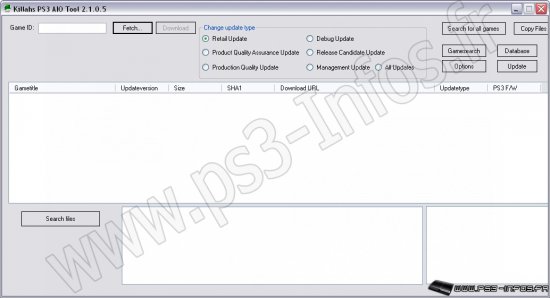
1. click on "Options" and search for the dir(s) containing your games
2. Click on "Search files", the program searches all directorys you´ve configured and extracts the game id(´s) and the path to the game
3. double click on the right side on a game id, it put´s this id into the text box "Game ID" and searches for updates
3.1 if is no update found, select an other update type
4. click on a checkbox of the update you want to download and select the path to save
5. If you want an update for a game you don´t have on your hdd, click on "Gamesearch", enter the game name, select game region and click on "Find Game". If the game is found, doubleclick on Game ID and the ID will be automatically entered in the update form and searches for an udpate
6. If you want to add some games to the database, click on "Database" and then "Search for games". Then, the program searches all dir(s) you´ve configured in the options and add them to the listview. After that, click on "Save to Database" and all infos you can see are in the database
 Télécharger Killahs PS3 AIO Tool v2.1.0.5
Télécharger Killahs PS3 AIO Tool v2.1.0.5
Site officiel :
http://www.ps3news.com/forums/ps3-hacks-jailbreak/killahs-ps3-aio-tool-beta-v2-now-available-117435-2.html#post364590
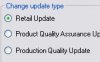 Killahs PS3 AIO Tool par Headkiller est un enième outil pour télécharger les mises à jour de vos jeux au format PKG, à installer via le menu "install package files".
Killahs PS3 AIO Tool par Headkiller est un enième outil pour télécharger les mises à jour de vos jeux au format PKG, à installer via le menu "install package files".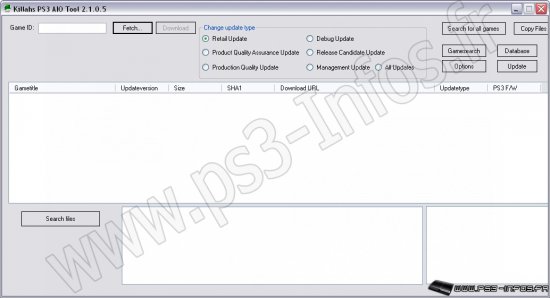
 Télécharger Killahs PS3 AIO Tool v2.1.0.5
Télécharger Killahs PS3 AIO Tool v2.1.0.5 Site officiel : http://www.ps3news.com/forums/ps3-hacks-jailbreak/killahs-ps3-aio-tool-beta-v2-now-available-117435-2.html#post364590
Site officiel : http://www.ps3news.com/forums/ps3-hacks-jailbreak/killahs-ps3-aio-tool-beta-v2-now-available-117435-2.html#post364590