 Dean propose cet homebrew de lancement de backup: MultiMan (anciennement AVCHD / GAME / FILE manager). Basé sur une modification de l'Open Backup Manager, cet homebrew propose, en plus de la gestion des backups, la possibilité de lire vos vidéos AVCHD, en intégrant les sources de Simple AVCHD Manager. Il intègre aussi un gestionnaire de backup et de fichiers.
Dean propose cet homebrew de lancement de backup: MultiMan (anciennement AVCHD / GAME / FILE manager). Basé sur une modification de l'Open Backup Manager, cet homebrew propose, en plus de la gestion des backups, la possibilité de lire vos vidéos AVCHD, en intégrant les sources de Simple AVCHD Manager. Il intègre aussi un gestionnaire de backup et de fichiers.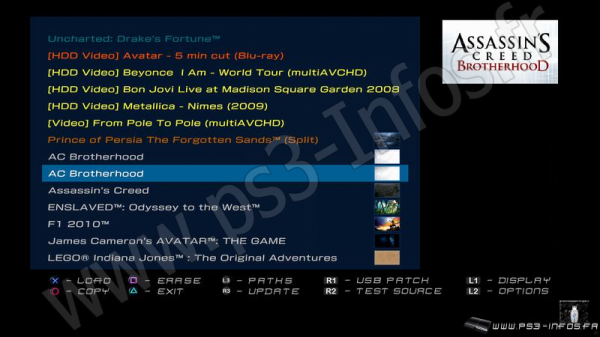
Version 01.17.01-01.17.02
* Interface update
* Simplified and cleaner look
* Slick and professional feel
* Link XMB VIDEO files to Showtime option in "System Menu"
* Launch Showtime option in "System Menu"
* Game options: press SQUARE
* System menu: press TRIANGLE
* Updated version of SHOWTIME MEDIA PLAYER (codepages Windows-1250 and 1251)
* "Favorites" menu in next version
* Themes must be updated to reflect latest changes
* More options added in COLOR.INI for theme creators
* user_font added in COLOR.INI for theme creators
* game_bg_overlay added in COLOR.INI
* "Cover not available" cover in some display modes
* "[O] Save" in submenu changed to "[O] Back"
* Updated the "Original theme" to reflect the recent changes
* Changes to the Game Options sub-menu
- support for PNG covers
- display of game version and ps3 firmware required in title name
* Changes in File manager
- TRIANGLE - one directory up
- UP+R2 - to top of list
- DOWN+R2 - to bottom of list
* Support for REBUG firmwares (properly working BD mirror function)
Multiman
Les fonctionnalités, en plus des fonctionnalités natives d'Open Backup Manager et de Simple AVCHD Manager, sont :
- Configuration utilisateur via le fichier options.ini (pour les backups de jeu/chemin de recherche).
- Barre de progression pour la copie/backup.
- Amélioration de la vitesse de copie/backup.
- Amélioration majeure de la vitesse de test des jeux.
- Gestion des contenus AVCHD.
- Gestionnaire de fichier.
- Lecteur de backups PS2 (lire le changelog pour plus de détails).
- Mode "Black Screen Games" permettant de lancer les jeux ayant auparavant un écran noir, sur un disque externe.
- Supporte la copie à partir de disque dur externe en NTFS. Vous ne pouvez PAS lancez directement de jeu présent sur partition NTFS.
Depuis la version 1.16.00, il ne contient plus de payload. Il faut donc lancer UNE SEULE FOIS le fichier BDEMU qui va copier le payload sur la PS3 afin que Multiman le lance.
Dean nous fournis également les outils Ebootfix et Ebootmod permettant de créer un fichier pkg pour lancer un jeu depuis le XMB (ebootfix) ou de modifier l'EBOOT.BIN (ou self/sprx) d'un jeu pour le rendre compatible pour les firmwares plus ancien, en 1 seule étape (ebootmod).
ebootFIX
Drag and drop a PS3 game folder to ebootFIX.exe.
For example drag&drop
X:\GAMES\MY_GAME\PS3_GAME
or
X:\GAMES\MY_GAME\PS3_GAME\USRDIR
or
X:\GAMES\MY_GAME
to ebootFIX.exe.
ebootFIX processes whole game folders and produces two output folders:
--> [NPDRM] - folder - content ready to be installed as PSN-style XMB game:
You will find two PKG files in the folder. The tool will decrypt and sign
all executables (EBOOT.BIN and other .self / .sprx files) to make them compatible
with lower firmware versions. Follow the generated INSTRUCTIONS in
[NPDRM] folder.
--> [RETAIL] - folder - all files which you can replace in your original
backup copy to play the game via a Game Manager.
ebootMOD
Drag & drop a file (EBOOT.BIN, .self or .sprx) to ebootMOD.exe. It will decrypt and
sign the file to make it compatible with lower firmware versions. The generated file
will be saved in the same folder with the original, prefixed with "MODIFIED_".
More options available via command-line.

 Télécharger multiMAN 01.17.02 + Ebootfix/mod v5: Gérez vos backups, vidéos et fichiers
Télécharger multiMAN 01.17.02 + Ebootfix/mod v5: Gérez vos backups, vidéos et fichiers Site Officiel : http://www.ps3news.com/forums/ps3-hacks/avchd-game-file-manager-mod-obm-dean-114315.html
Site Officiel : http://www.ps3news.com/forums/ps3-hacks/avchd-game-file-manager-mod-obm-dean-114315.html