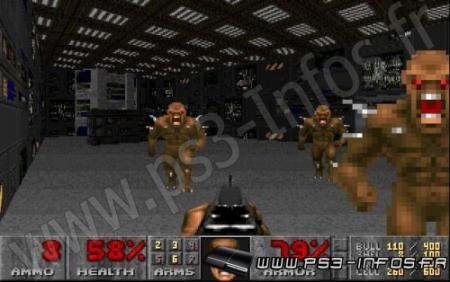
Version 0.05
Updated to compile with latest PSL1GHT.
Should handle quit from XMB properly now.
Version 0.04
Scaling is done using the RSX now so 1080i/p is no longer slow (and triangle button no longer forces 720p because I
don't think it's needed anymore). 480p and 576p screenmodes are also supported now. 480i and 576i should work too but I can't test them at the moment.
Press the CIRCLE button when in game (whenever the menu is not active) to cycle gamma correction levels, equivalent to pressing F11 in the PC game.
plutonia.wad DEMO3 / MAP12 should no longer crash.
Selecting quit game from the menu should no longer crash.
Better weapon cycling: proper order and it's demo compatible now, which is important later when the launcher allows you to record demos. (code taken from Chocolate Doom
Updated to compile with latest PSL1GHT.
Should handle quit from XMB properly now.
Version 0.04
Scaling is done using the RSX now so 1080i/p is no longer slow (and triangle button no longer forces 720p because I
don't think it's needed anymore). 480p and 576p screenmodes are also supported now. 480i and 576i should work too but I can't test them at the moment.
Press the CIRCLE button when in game (whenever the menu is not active) to cycle gamma correction levels, equivalent to pressing F11 in the PC game.
plutonia.wad DEMO3 / MAP12 should no longer crash.
Selecting quit game from the menu should no longer crash.
Better weapon cycling: proper order and it's demo compatible now, which is important later when the launcher allows you to record demos. (code taken from Chocolate Doom
Contrôles :
- D-PAD: Naviguer dans les menus.
- STICK Gauche: déplacer votre personnage.
- STICK Droit: tourner votre personnage.
- START: Afficher ou quitter le menu.
- SELECT: : Afficher ou quitter l'auto-map. (en cours de jeu)
- L1/R1: Glisser à gauche/droite.
- L2: bouton Utiliser. (ouvrir les portes, activer les ascenseurs, quitter les écrans entre les missions, etc.)
- R2: bouton d'Attaque.
- CROIX: Sélectionner une option depuis les menus.
- ROND: Retour en arrière dans les menus précédents.
- CARRE: Utiliser pour OUI dans les menus et retour à l'arme précédente dans le jeu.
- TRIANGLE: Utiliser pour NON dans les menus et avancer à l'arme suivante dans le jeu.
Installation :
- Téléchargez et installez le PKG.
- Copiez un fichier IWAD de DOOM dans le répertoire de jeu (/dev_hdd0/game/DOOM00666/USRDIR/) OU mettez le sur un périphérique USB (ou une carte mémoire CF/SD/MMC/MS si vous avez une PS3 récente qui dispose d'un lecteur de carte intégré) dans /ps3doom/.
- Lancez le jeu depuis l'icône du XMB.
IWAD supportés :
- doom2.wad (DOOM 2: Hell on Earth)
- doom.wad (The Ultimate DOOM or regular registered DOOM)
- plutonia.wad (Final DOOM: Plutonia Experiment)
- tnt.wad (Final DOOM: TNT - Evilution)
- doom1.wad (shareware DOOM)
 Télécharger PS3 Doom v0.05: portage du célèbre FPS sur PS3
Télécharger PS3 Doom v0.05: portage du célèbre FPS sur PS3 Site Officiel : http://psx-scene.com/forums/f6/release-ps3-doom-71117/
Site Officiel : http://psx-scene.com/forums/f6/release-ps3-doom-71117/ Source : http://www.ps3-addict.fr/forum/viewtopic.php?f=13&t=2321
Source : http://www.ps3-addict.fr/forum/viewtopic.php?f=13&t=2321