 PS3 Game List est une application vous permettant de lister les backups présents sur votre disque dur. De la même manière que PS3 Game Updater, il vous permet également de télécharger les mises à jour disponibles pour vos jeux simplement. Disponible pour PC, MAC et Linux.
PS3 Game List est une application vous permettant de lister les backups présents sur votre disque dur. De la même manière que PS3 Game Updater, il vous permet également de télécharger les mises à jour disponibles pour vos jeux simplement. Disponible pour PC, MAC et Linux.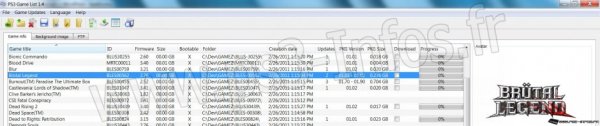
v2.3
Support for PSARC (compressed files used to store game resources like textures, audio and video data) archive extraction;
New tab to display trophy info (trophy type, name, detail and hidden status will be loaded according to the selected language; line selection will trigger a smooth blend animation between trophy avatars);
Option to extract trophy data as well;
Slight improvement in load speed;
PSN games can now be imported from CSV/Excel;
Fixed issue while trying to clear the loaded list;
Fixed v2.2 translation issue.
v2.2
Support for compressed 7z files (data stored as a RAR file will not be editable; an icon will overlay both avatar and background image in order to differentiate the entry from standard game folders, and the tooltip will display additional info about the file; note that 7z files, like ISO images and PKG files, do not follow the ‘folder depth’ configuration, just have them stored at the root of a directory and they will be loaded as a regular game folder);
Pam files played from compressed files will be overlaid with the corresponding icon;
Fixed column customization setting;
Fixed issue while loading avatar from RAR;
Fixed add game icon not being available;
Fixed loading PKG games from CSV/Excel;
Support for PSARC (compressed files used to store game resources like textures, audio and video data) archive extraction;
New tab to display trophy info (trophy type, name, detail and hidden status will be loaded according to the selected language; line selection will trigger a smooth blend animation between trophy avatars);
Option to extract trophy data as well;
Slight improvement in load speed;
PSN games can now be imported from CSV/Excel;
Fixed issue while trying to clear the loaded list;
Fixed v2.2 translation issue.
v2.2
Support for compressed 7z files (data stored as a RAR file will not be editable; an icon will overlay both avatar and background image in order to differentiate the entry from standard game folders, and the tooltip will display additional info about the file; note that 7z files, like ISO images and PKG files, do not follow the ‘folder depth’ configuration, just have them stored at the root of a directory and they will be loaded as a regular game folder);
Pam files played from compressed files will be overlaid with the corresponding icon;
Fixed column customization setting;
Fixed issue while loading avatar from RAR;
Fixed add game icon not being available;
Fixed loading PKG games from CSV/Excel;
 Télécharger PS3 Game List v2.3: Gestionnaire de backup et de mise à jour
Télécharger PS3 Game List v2.3: Gestionnaire de backup et de mise à jour Site Officiel : http://ps3gamelist.wordpress.com/
Site Officiel : http://ps3gamelist.wordpress.com/