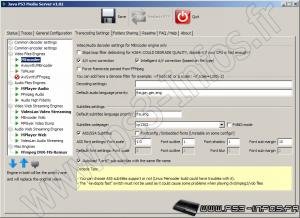Fonctionnalités
- Application prête à l'emploi. Pas de packs de code à installer. Pas de configuration de dossier ou autres choses de ce genre. Tous vos dossiers sont accessibles directement depuis la PS3, avec un rafraichissement automatique également.
- Transcodage en temps réel des formats MKV/FLV/OGM/AVI, etc.
- Streaming direct du core DTS / DTS-HD vers de récepteur.
- Remux des vidéos H264/MPEG2 et de toutes les bandes sons vers AC3/DTS/LPCM en temps réel avec tsMuxer lorsque le H264 est compatible PS3/Level4.1.
- Support complet des recherches lors du transcodage.
- Transcodeur des images ISO de DVD / dossier VIDEO_TS.
- Transcodage des formats audios OGG/FLAC/MPC/APE.
- Génération de vignettes pour les Vidéos.
- Vous pouvez choisir, à l'aide d'un système de dossier virtuel, votre langue audio/sous-titre sur la PS3!
- Streaming simple pour les formats supportés nativement par la PS3 : MP3/JPG/PNG/GIF/TIFF, tout type de vidéo (AVI, MP4, TS, M2TS, MPEG).
- Affichage des vignettes RAW des caméras (Canon / Nikon, etc.).
- Les archives ZIP/RAR peuvent être parcourues comme des dossiers.
- Support des images basées sur le partage, comme pour Flickr et Picasaweb.
- Support des Internet TV / Web Radio avec VLC, MEncoder ou MPlayer.
- Support des partages audio / vidéo Podcasts.
- Support basique de la Xbox360.
- Support FLAC 96kHz/24bits/5.1.
- Windows uniquement : DVR-MS remuxer et support du transcoder alternatif AviSynth.
Version 1.21.1
r551 - Official release of 1.21.1
r550 - issue 1015: [Issue]Links to tutorial thread in Help tab need updating - thanks, meskibob
r549 - Fix typo in changelog
r548 - Official release of 1.21.1
r547 - Add extra information to Windows uninstaller (icon, size, support URL, version and publisher)
r546 - Rollback MPlayer to 30369 to fix critical subtitle bug
r545 - Update version number to 1.21.1
r544 - fix NPE when toggling HTTP Engine V2
r543 - Add development version warning back
r542 - Official release of 1.21.0 Updated and cleaned up changelog
r541 - Continue previous commit
r540 - Remove unneeded FAQ file (now there is the Help tab and the Wiki section of the website)
r539 - issue 1012: Fix Eclipse configuration after slf4j/logback change - thanks, akurtakov
r538 - don't misreport MPlayer path - thanks, warriorcookie
r537 - fmt
r536 - issue 829: Use SLF4J / Logback for Logging (thanks, Thomas)
r535 - Applied new patch from #1854 (thanks to mitja.skuver)
r534 - rm temp files
r533 - issue 1004: [Enhancement] Improve in-program help - thanks, Raptor399
r532 - a) don't store the stdout/stderr of most commands B) log the entire stdout/stderr of most commands
r531 - fix negative count for buffered bytes format buffered bytes and bandwidth
r530 - s/XBMC Client/XBMC/
r529 - update XBMC user-agent
r528 - Small language changes
r527 - rm misleading [engine] annotations
r526 - Continue r522
r525 - Improve appearance of the Status tab
r524 - Continue previous revision
r523 - Change default video quality settings to optimise bandwidth
r522 - MEncoder versions are chosen differently now and we use 2 different versions (32674 & 30369) for different types of inputs. This enables things like support for VOBSUB subtitles and some MKV header
compression, which means that many MKV files that didn't work before now work.
r521 - Minor language changes
r520 - rv: appears to be a comment rather than a directive
r519 - document engine syntax
r518 - Updated FFMPEG to build 28671, which fixes a multithreading bug
r517 - Format newgui/NetworkTab.java
r516 - Updated FFMPEG to build 28606, which fixes the bug that was keeping us from updating it
r515 - minor Windows portability fix
r514 - fix doc nit - thanks, Raptor399
Version 1.21.0
Support new devices: Android, Nokia N900
Improved support for XBMC
Support MKV header compression in most MKV files (less "data corrupted" errors)
VOBsub subtitles are now supported on Windows
Multithreaded MEncoder works on more things now
Bandwidth optimisations
New Help tab
More file sorting options
Improve error logging
Buffer reports more accurately
Properly support MEncoder multithreading on newer CPUs
Updated MEncoder and FFMPEG
Processes ended properly on Linux
Many images added and updated in the program and Windows installer
Support thumbnails for other aspect ratios than 16:9
Support double-NTSC framerates
Added DVD & VOBsub subtitle quality option for MEncoder (AKA subtitle anti-aliasing support)
Many language fixes and improvements
Config files are saved in AppData on Windows now instead of the install directory
Folder names containing commas are now handled correctly when loading settings on startup (thanks, Targeter)
GameTrailers support fixed
WEB.conf parsed properly now
iTunes library loads much faster
Newer version of JRE is automatically downloaded for users who don't have it
Window size tweaked to support lower resolutions better
Internal scrollbars added for when content overflows
Improved audio parsing
Updated many dependencies
Fixed DVR-MS support
Fixed LPCM audio streaming
Improved support for plugins
Improved support for VLC Media Player
Fixed many minor bugs
r551 - Official release of 1.21.1
r550 - issue 1015: [Issue]Links to tutorial thread in Help tab need updating - thanks, meskibob
r549 - Fix typo in changelog
r548 - Official release of 1.21.1
r547 - Add extra information to Windows uninstaller (icon, size, support URL, version and publisher)
r546 - Rollback MPlayer to 30369 to fix critical subtitle bug
r545 - Update version number to 1.21.1
r544 - fix NPE when toggling HTTP Engine V2
r543 - Add development version warning back
r542 - Official release of 1.21.0 Updated and cleaned up changelog
r541 - Continue previous commit
r540 - Remove unneeded FAQ file (now there is the Help tab and the Wiki section of the website)
r539 - issue 1012: Fix Eclipse configuration after slf4j/logback change - thanks, akurtakov
r538 - don't misreport MPlayer path - thanks, warriorcookie
r537 - fmt
r536 - issue 829: Use SLF4J / Logback for Logging (thanks, Thomas)
r535 - Applied new patch from #1854 (thanks to mitja.skuver)
r534 - rm temp files
r533 - issue 1004: [Enhancement] Improve in-program help - thanks, Raptor399
r532 - a) don't store the stdout/stderr of most commands B) log the entire stdout/stderr of most commands
r531 - fix negative count for buffered bytes format buffered bytes and bandwidth
r530 - s/XBMC Client/XBMC/
r529 - update XBMC user-agent
r528 - Small language changes
r527 - rm misleading [engine] annotations
r526 - Continue r522
r525 - Improve appearance of the Status tab
r524 - Continue previous revision
r523 - Change default video quality settings to optimise bandwidth
r522 - MEncoder versions are chosen differently now and we use 2 different versions (32674 & 30369) for different types of inputs. This enables things like support for VOBSUB subtitles and some MKV header
compression, which means that many MKV files that didn't work before now work.
r521 - Minor language changes
r520 - rv: appears to be a comment rather than a directive
r519 - document engine syntax
r518 - Updated FFMPEG to build 28671, which fixes a multithreading bug
r517 - Format newgui/NetworkTab.java
r516 - Updated FFMPEG to build 28606, which fixes the bug that was keeping us from updating it
r515 - minor Windows portability fix
r514 - fix doc nit - thanks, Raptor399
Version 1.21.0
Support new devices: Android, Nokia N900
Improved support for XBMC
Support MKV header compression in most MKV files (less "data corrupted" errors)
VOBsub subtitles are now supported on Windows
Multithreaded MEncoder works on more things now
Bandwidth optimisations
New Help tab
More file sorting options
Improve error logging
Buffer reports more accurately
Properly support MEncoder multithreading on newer CPUs
Updated MEncoder and FFMPEG
Processes ended properly on Linux
Many images added and updated in the program and Windows installer
Support thumbnails for other aspect ratios than 16:9
Support double-NTSC framerates
Added DVD & VOBsub subtitle quality option for MEncoder (AKA subtitle anti-aliasing support)
Many language fixes and improvements
Config files are saved in AppData on Windows now instead of the install directory
Folder names containing commas are now handled correctly when loading settings on startup (thanks, Targeter)
GameTrailers support fixed
WEB.conf parsed properly now
iTunes library loads much faster
Newer version of JRE is automatically downloaded for users who don't have it
Window size tweaked to support lower resolutions better
Internal scrollbars added for when content overflows
Improved audio parsing
Updated many dependencies
Fixed DVR-MS support
Fixed LPCM audio streaming
Improved support for plugins
Improved support for VLC Media Player
Fixed many minor bugs
Il est bon de souligner que cette application ne nécessite pas d'avoir une console jailbreakée ! Sachez cependant que les derniers firmwares de Sony semblent bloquer certaines fonctionnalités de cet utilitaire.
 Télécharger PS3 Media Server 1.21.1: Lisez vos médias sur PS3 à distance
Télécharger PS3 Media Server 1.21.1: Lisez vos médias sur PS3 à distance Site Officiel : http://code.google.com/p/ps3mediaserver/
Site Officiel : http://code.google.com/p/ps3mediaserver/Source: logic sunrise