 Rogero met à jour son CFW 4.30 v2.00 qui passe maintenant en v2.03.
Rogero met à jour son CFW 4.30 v2.00 qui passe maintenant en v2.03.Une des nouvelles fonctionnalités est le ... retour du "install package files" !
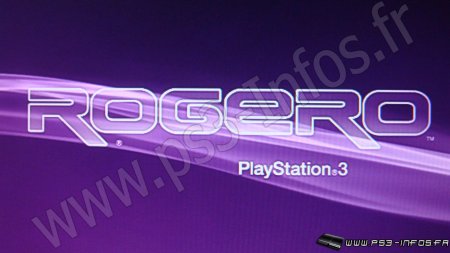
Ni l'auteur, ni moi, ni ps3 infos ne pourront être tenus pour responsables du résultat de la manipulation de cette application.
Ce cfw a subit différents tests et aucun brick n'a été recensé, mais ni moi, ni Rogero ni l'équipe ps3 infos ne pourra être tenue responsable si vous avez brické avec ce CFW.
Rogero CFW 4.30 v2.03
* Rebuilt from scratch using OFW4.30 files only (no DEX/SEX files) with official XMB and full features working as in OFW4.30
* All known problems like XMB icons sorting and Demo Mode issues from previous versions are now gone with the use of the official XMB.
* New Improved "Install Package Files" Application added to XMB instead of using the traditional DEX Icon, to have a 100% original XMB.
* Once the PS3 is booted, select the [app_home/PS3_GAME] Icon and It will change automatically to [* Install Package Files]
* If you load a Game from multiMAN it will still be redirected and shown under the same [app_home/PS3_GAME] Icon
* After loading a Game, you can restart the PS3 again to have [* Install Package Files] back on XMB
* You can also Install the new stand-alone XMB application from Deank --> [* Install Package Files] to have it showing permanently on XMB.
- [* Install Package Files] function supports:
--- up to 256 pkg files
--- split pkg files
--- sorting
--- queued PKG indication (in red)
--- multipart (split) PKG indication (in yellow)
--- copy/transfer progress
--- Scanned locations: /dev_usb*** /dev_hdd0 /dev_bdvd in /PKG /packages and root folders
--- Split files format: .0 - .63 / .66600 - .66663 / .001 - .064
* CFW Structure fixed to match the OFW 4.xx Structure:
--- No more corrupted data error messages while Installing from XMB or Recovery Menu.
--- The CFW can be installed fine from XMB Update over any OFW3.55/CFW3.55/CFW4.21/CFW4.30.
--- HDD can be swapped/changed and the CFW4.30 v2.03 will re-install without any problem.
* Patched LV1 to disable LV2 Protection.
* Patched LV1 to add peek/poke support to replace hvc 182/183 (multiMAN Direct Disc Access is now working fine with CFW4.30 v2.03)
* Patched LV1 to disable SYSTEM MANAGER INTEGRITY CHECK (to prevent Bricking on non-dehashed downgraded consoles)
* Patched LV1 Core OS Hash Check (to prevent Bricking on non-dehashed downgraded consoles)
* The CFW can be used directly for Downgrading with Hardware flashers /Flashing from FSM/Exiting from FSM, all works fine.
* Patched LV2 to add peek/poke support. (for both LV1 and LV2)
* Patched VSH to enable ReActPSN compatibility (Allow Unsigned act.dat and *.rif files, Disable Unlinking/Deleting of act.dat)
* Spoofed the system version to latest OFW version 4.31.
* PSN/SEN access is available as long as the current "passphrase" still the same.
* Loading games from App_home Icon is now fixed.
* It can run games signed with Keys up to version 4.30 without any Eboot/Sprx patching needed
* Games can be loaded from Disc Icon (with Original game in BD) and from app_home (Disc-less, but not all games).
* Current 3.55 homebrew applications can't be loaded on this CFW, applications must be re-signed properly for FW4.21/4.30
* This CFW can be installed fine from XMB Update over any OFW3.55/CFW3.55/CFW4.21/CFW4.30.
* For details about Downgrading back to CFW/OFW3.55 Please read the Downgrade Guide below
* Rebuilt from scratch using OFW4.30 files only (no DEX/SEX files) with official XMB and full features working as in OFW4.30
* All known problems like XMB icons sorting and Demo Mode issues from previous versions are now gone with the use of the official XMB.
* New Improved "Install Package Files" Application added to XMB instead of using the traditional DEX Icon, to have a 100% original XMB.
* Once the PS3 is booted, select the [app_home/PS3_GAME] Icon and It will change automatically to [* Install Package Files]
* If you load a Game from multiMAN it will still be redirected and shown under the same [app_home/PS3_GAME] Icon
* After loading a Game, you can restart the PS3 again to have [* Install Package Files] back on XMB
* You can also Install the new stand-alone XMB application from Deank --> [* Install Package Files] to have it showing permanently on XMB.
- [* Install Package Files] function supports:
--- up to 256 pkg files
--- split pkg files
--- sorting
--- queued PKG indication (in red)
--- multipart (split) PKG indication (in yellow)
--- copy/transfer progress
--- Scanned locations: /dev_usb*** /dev_hdd0 /dev_bdvd in /PKG /packages and root folders
--- Split files format: .0 - .63 / .66600 - .66663 / .001 - .064
* CFW Structure fixed to match the OFW 4.xx Structure:
--- No more corrupted data error messages while Installing from XMB or Recovery Menu.
--- The CFW can be installed fine from XMB Update over any OFW3.55/CFW3.55/CFW4.21/CFW4.30.
--- HDD can be swapped/changed and the CFW4.30 v2.03 will re-install without any problem.
* Patched LV1 to disable LV2 Protection.
* Patched LV1 to add peek/poke support to replace hvc 182/183 (multiMAN Direct Disc Access is now working fine with CFW4.30 v2.03)
* Patched LV1 to disable SYSTEM MANAGER INTEGRITY CHECK (to prevent Bricking on non-dehashed downgraded consoles)
* Patched LV1 Core OS Hash Check (to prevent Bricking on non-dehashed downgraded consoles)
* The CFW can be used directly for Downgrading with Hardware flashers /Flashing from FSM/Exiting from FSM, all works fine.
* Patched LV2 to add peek/poke support. (for both LV1 and LV2)
* Patched VSH to enable ReActPSN compatibility (Allow Unsigned act.dat and *.rif files, Disable Unlinking/Deleting of act.dat)
* Spoofed the system version to latest OFW version 4.31.
* PSN/SEN access is available as long as the current "passphrase" still the same.
* Loading games from App_home Icon is now fixed.
* It can run games signed with Keys up to version 4.30 without any Eboot/Sprx patching needed
* Games can be loaded from Disc Icon (with Original game in BD) and from app_home (Disc-less, but not all games).
* Current 3.55 homebrew applications can't be loaded on this CFW, applications must be re-signed properly for FW4.21/4.30
* This CFW can be installed fine from XMB Update over any OFW3.55/CFW3.55/CFW4.21/CFW4.30.
* For details about Downgrading back to CFW/OFW3.55 Please read the Downgrade Guide below
For all the users that are having the Singstar Icon on XMB, please know that this is a pure Original FW 4.30/4.31 feature and
it seems it is only showing for Europe users when they connect the PS3 to the internet.
Here's two links to the SingStar problem with OFW4.30 :
---> Singstar Icon appeared after online update to FW 4.30
---> Singstar Icon appeared after online update to FW 4.30
 Télécharger Rogero CFW CEX-4.30 v2.03
Télécharger Rogero CFW CEX-4.30 v2.03 Site officiel : http://www.tortuga-cove.com/forums/viewtopic.php?f=127&t=4137
Site officiel : http://www.tortuga-cove.com/forums/viewtopic.php?f=127&t=4137