 Initialement développé pour xbox 360, XBSLink est un client/serveur qui vous permet de jouer à vos jeux multijoueurs sur un réseau local via internet, comme le fait Xlink Kai. La différence avec ce dernier est qu'il utilise une connexion P2P.
Initialement développé pour xbox 360, XBSLink est un client/serveur qui vous permet de jouer à vos jeux multijoueurs sur un réseau local via internet, comme le fait Xlink Kai. La différence avec ce dernier est qu'il utilise une connexion P2P.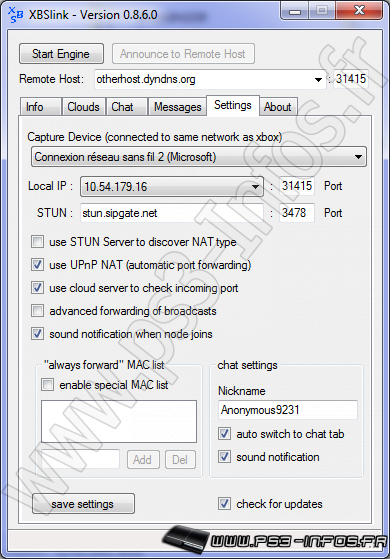

Version 0.9.0.0
XBSlink now runs on Mac OS X (run as root, “sudo mono XBSlink.exe”)
fixed deadlock on updated check during startup
fixed app not shutting down properly when no ethernet devices are found
fixed chat pane not scrolling to bottom when switching back from other pane after new message arrived
added message when a new device is added for remote a XBSlink node
always forward data packets from previously discovered local devices
added new node_list to main view
added background colors in Info pane: red background = no devices are known for node, green background = data packets have arrived
fixed packet statistic in status bar
fixed error message on startup when “forward only special MACs” is enabled
updated SharpPcap to 3.5.0 (new API!)
updated PacketDotNet to 0.8.0
fixed issue #2 : “only forward these devices” option broken when MAC list is empty
Version 0.8.6.0
added “only forward special MACs” option. This is basically a security feature making sure no unwanted packets are transmitted by XBSlink that could expose other devices on your network.
added error message for linux users if no capture device is found
fixed STUN server option was always used on startup
Version 0.8.6.0
- fixed annoying bug in STUN code
- stability improvements (yeah, damn null pointers…*lol*)
- option to start WinPCap from XBSlink if NPF driver not started
- standard Nickname is now auto-generated (eg. Anonymous7259)
- switched to VS2010
- switched to .NET 3.5
Version 0.8.5.0
- Amélioration de la gestion lorsqu'on rejoint "XBSlink cloud"
- Correctif pour les départs involontaires de "cloud nodes"
- Correctif du bug lorsqu'on rejoint un "cloud"
- Plus de stabilité.
- Modification finale du code pour le port Linux.
XBSlink now runs on Mac OS X (run as root, “sudo mono XBSlink.exe”)
fixed deadlock on updated check during startup
fixed app not shutting down properly when no ethernet devices are found
fixed chat pane not scrolling to bottom when switching back from other pane after new message arrived
added message when a new device is added for remote a XBSlink node
always forward data packets from previously discovered local devices
added new node_list to main view
added background colors in Info pane: red background = no devices are known for node, green background = data packets have arrived
fixed packet statistic in status bar
fixed error message on startup when “forward only special MACs” is enabled
updated SharpPcap to 3.5.0 (new API!)
updated PacketDotNet to 0.8.0
fixed issue #2 : “only forward these devices” option broken when MAC list is empty
Version 0.8.6.0
added “only forward special MACs” option. This is basically a security feature making sure no unwanted packets are transmitted by XBSlink that could expose other devices on your network.
added error message for linux users if no capture device is found
fixed STUN server option was always used on startup
Version 0.8.6.0
- fixed annoying bug in STUN code
- stability improvements (yeah, damn null pointers…*lol*)
- option to start WinPCap from XBSlink if NPF driver not started
- standard Nickname is now auto-generated (eg. Anonymous7259)
- switched to VS2010
- switched to .NET 3.5
Version 0.8.5.0
- Amélioration de la gestion lorsqu'on rejoint "XBSlink cloud"
- Correctif pour les départs involontaires de "cloud nodes"
- Correctif du bug lorsqu'on rejoint un "cloud"
- Plus de stabilité.
- Modification finale du code pour le port Linux.
Pour la version Linux, vous aurez besoin de Mono et la librairie pcap.
Utilisation
Pour l'hôte et le distant:
- Ajoutez l'adresse MAC de votre PS3 dans la liste des MAC spéciaux (special MAC list) (image 1).
- Lancez le moteur (image 1).
- Lancez le jeu et hébergez le jeu multiplayer en réseau local (seulement si vous êtes l'hôte).
Pour le distant:
- Après les étapes ci-dessus, ajoutez l'adresse IP de l'hôte ou l'hôte (host) (image 2).
- Cliquez sur "announce to Remote Host" (image 2).
- Lancez le jeu et hébergez le jeu multiplayer en réseau local (seulement si vous êtes le distant).
Cette technique a été testée avec succès avec Blur.
Voici une liste non exhaustive de jeux contenant le mode "LAN" nécessaire:
Armored Core 4
Blazing Angels 2
Blur
Borderlands
Call of Duty 4
Call Of Duty Modern Warfare 2
Call Of Duty World At War
Condemned 2
Dark Sector
DiRT
DiRT 2
F.E.A.R
Formula 1 Championship Edition
Ghost Recon Advanced Warfighter 2
Haze
Kane And Lynch Dead Men
Rainbow Six Vegas
Rainbow Six Vegas 2
Red Dead Redemption
Red Faction Guerrilla
Saints Row 2
The Darkness
TimeShift
Unreal Tournament 3
Warhawk
 Télécharger XBSlink 0.9.0.0: Jouer au jeux multijoueurs sur un réseau local
Télécharger XBSlink 0.9.0.0: Jouer au jeux multijoueurs sur un réseau local Site Officiel : http://www.secudb.de/~seuffert/xbslink/
Site Officiel : http://www.secudb.de/~seuffert/xbslink/ Source : http://www.logic-sunrise.com/news-250648-xbslink-v0890-compatible-avec-mac-osx.html
Source : http://www.logic-sunrise.com/news-250648-xbslink-v0890-compatible-avec-mac-osx.html