 PS2Classics Virtual Memory Card Tools par Spewfr vous permet de convertir vos sauvegardes PS2 dans un format compatible avec les jeux PS2 Classics.
PS2Classics Virtual Memory Card Tools par Spewfr vous permet de convertir vos sauvegardes PS2 dans un format compatible avec les jeux PS2 Classics.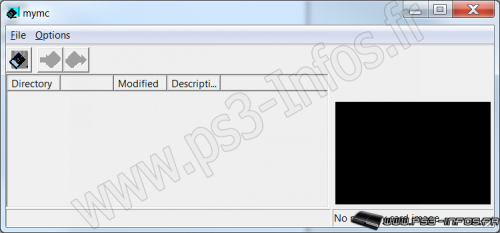
Il y a plusieurs façons d'avoir une sauvegarde PS2. Si la sauvegarde est sur une carte mémoire, vous pouvez utiliser Sony's memory Card Adapter ou uLaunchElf.
Si la sauvegarde est virtuelle sur la PS3, vous la trouverez dans l'utilitaire de sauvegardes.
1. Get your PS2 unedited savegame from your PS3
Run your PS2classics SUCCESSFULLY at least once.
On your PS3, go to "Saved data Utility (PS2)", NOT INTERNAL MEMORY CARDS.
Select your PS2Classics game, and copy it to your USB drive.
2. Obtaining your PS2 savegames
With your memory card and external USB drive inserted into your PS2, run uLaunchELF v4.11
Navigate to mc0:/ or mc1 (mc0 = 1st slot, mc1 = 2nd slot)
Within that directory, there should lots of folders, for example BASLUS-12345++.
To copy all savegames to an external drive, press [SQUARE]. All of the folders in the memory card should now have white dots on them.
Press [R1] and select "Copy".
Now go up a folder and navigate to mass:/ (go into it).
Press [R1] and select "psuPaste".
All of the savegames should now be copied into your external USB drive as PSU's.
3. Converting your PS2 Savegames
Run MyMC, included in the tools.
Select a .PS2 Memory Card Image (included in the tools, fresh ones can be downloaded below)
Remember where this .PS2 image is.
Now click "File > Import..." and select the PSU that matches your PS2Classics game. (i.e. if your PS2Classics game id = PS2U23456, then your PSU equivalent may be BASLUS-23456XXXX.psu)
With the PSU imported, close the MyMC and find your .PS2 image.
Rename the .PS2 to .VMC
Open up PS2Classics GUI and click on the Encrypt tab.
Then select "Encrypt VMC". Select the .VMC/.PS2 image that you just edited/renamed.
Save the .VME that it makes in a place you will remember.
4. Importing your new Savegames onto your USB and PS3
Find the .VME that your just encrypted.
Copy it on your USB drive in this format, with the X's replacing your PS2Classics game ID.
(Overwrite the file, as there should be a VME in there already from Step 1. If no .VME is present, then do step 1 again)
mass:/PS3/EXPORT/PS2SD/PS2UXXXXX/SCEVMC0.VME
With the VME copied in that format, plug your USB into your PS3.
Go to "Saved data Utility (PS2)"
Then inside of that, go to your USB drive and copy over the new savegame.
Overwrite the files, it should ask you to do that.
 Site officiel : http://www.ps3news.com/forums/ps3-hacks-jailbreak/ps2-iso-xmb-conversion-command-line-gui-v1-0-beta-ps3-out-126292-7.html
Site officiel : http://www.ps3news.com/forums/ps3-hacks-jailbreak/ps2-iso-xmb-conversion-command-line-gui-v1-0-beta-ps3-out-126292-7.html