 Grace à PSN Liberator, vous serrez libéré (délivré) de vos jeux PSN. En fait, vous pourrez les convertir en PKG, dossier GAME ou ISO, mais aussi lui ajouter une mise à jour ou un DLC, et intégrer votre license.
Grace à PSN Liberator, vous serrez libéré (délivré) de vos jeux PSN. En fait, vous pourrez les convertir en PKG, dossier GAME ou ISO, mais aussi lui ajouter une mise à jour ou un DLC, et intégrer votre license.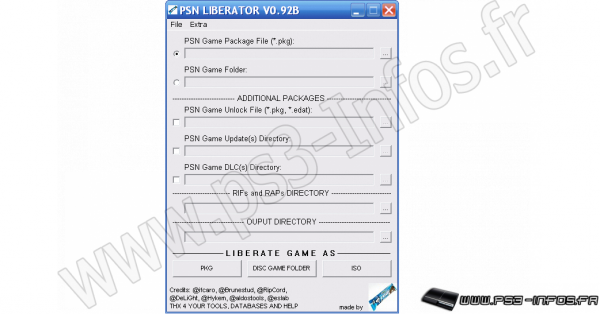
v 0.94B
- Now you can add (dev_)klicensees you've found yourself to "my_klics.txt" in "Tools"-subfolder
v 0.93B
- Added option to select 3.55- or 4.21-resigning
v 0.92B
- some bug fixing
v0.91B
- fixed a small bug in gui
- Now you can add (dev_)klicensees you've found yourself to "my_klics.txt" in "Tools"-subfolder
v 0.93B
- Added option to select 3.55- or 4.21-resigning
v 0.92B
- some bug fixing
v0.91B
- fixed a small bug in gui
Features:
*********
- Converts PSN-content, like Games, PS1- PS2-Classics, DLCs, Minis, Themes and Avatars that normally needs activation into free content
- As input you can either use PKG-Files or copied "/dev_hdd0/games/[GameID]"-folders
- Optional integration of game-updates, unlock-PKGs/EDATs and DLCs
- Converts PSN-games into disc-games (folder- or ISO- format)
- Resigns all PSN-content to 3.55
- Automatic and manual conversion of "*.rif" to "*.rap" files
- Create a "Bubble"-PKG-Install-Disc with the liberated PSN Contents.
- Create a "PS2-Classics-Placeholder" rap-file
1st Steps:
**********
1. Start LIBERATOR and follow assistent to the point to set up LIBERATOR for 1st use
Note: You can use the "PSN CONTENT"-folder from the LIBERATOR's program directory. It's a possible folder structure just for to
show you how to get started... Just copy it elsewhere to follow the "How-To-Use"-Example (see below)
"How-To-Use"-Example:
*********************
1. You need a fully installed, activated and updated PSN-game on your PS3. DLCs could be installed as well(they must be activated)
(Most likely you already have a such a game on your PS3... else got to PSN-store and buy one)
2. Find out the "GameID" of the game and search in "/dev_hdd0/games/" for a folder with exactly the name of that "GameID"
Copy that folder to "PSN CONTENT\LOCKED\PSN GAMES\"
3. Now enter "/dev_hdd0/home/0000000x/exdata/" and search for
a) all "*.rif"-files with the "GameID" in it's name and copy them to "PSN CONTENT\RIFsRAPs"
b) an "*.edat"-file with the "GameID" in it's name and copy it to "PSN CONTENT\UNLOCKS"
(Not all games have "*.rif"- AND "*.edat"-files... often games have only one type)
TIP: At 1st time just copy over all RIFs and EDATs you'll find.
4. Set up in LIBERATORs main menu:
a) "PSN Game Folder" = "PSN CONTENT\LOCKED\PSN GAMES\[GameID]\"
b) "PSN Game Unlock File" = "PSN CONTENT\UNLOCKS\****[GameID]****.edat" (only if you've found an *.edat" for your game)
5. Press Button:
a) "PKG" -> Creates a liberated PKG-File
b) "DISC GAME FOLDER" -> Creates a liberated Disc-Game-Folder
c) "ISO" -> Creates a liberated ISO-File
Notes:
******
- To get Update-PKGs for each game u can use my PS3 GAME UPDATER
- Sometimes an additional Unlock-PKG-File will be created. Install it to finally liberate the game.
You can 1st try the liberated game without that Unlock-PKG-File installed. Not all games need them. Just try !
- Not all PSN-games will work when they are converted to disc. It's a matter of TRY & ERROR !
(Sometimes it works without problems, sometimes it doesn't work at all, sometimes with freezes/errors/glitches)
- The icon("ICON0.PNG") of every processed content will be saved in "[LIBERATOR Programmverzeichnis]\GameIconCache\"-folder
as "[GameID].PNG". This will most likely shorten the creation of a "Bubble"-PKG-Install-Disc with "Bubble"-Game-Icons.
- While creating a "Bubble"-PKG-Install-Disc just drag&drop the PKG-Files, which should be included in the disc.
Then arrange them to your likings. Create disc as game-folder or ISO.
- If you've selected to use "Bubbles" with game-icons LIBERATOR will 1st search in "[LIBERATOR Programmverzeichnis]\GameIconCache\"
for a "[GameID].PNG"-file. If it's not there it will extract the PKG-file to get the "ICON0.PNG". This could take a long time.
To avoid this you can add game-icons maunally to "GameIconCache". Just name them "[GameID].PNG".
- Keep in mind that a "Bubble"-PKG-Install-Disc can get really big depending on the number of and size of the PKG-Files you've added.
- Don't update liberated games online or offline !... else they will be locked again !
 Site officiel : http://www.psx-place.com/forum/member-news-submissions/release-psn-liberator-v0-9b-1168.html#post6887
Site officiel : http://www.psx-place.com/forum/member-news-submissions/release-psn-liberator-v0-9b-1168.html#post6887