 Rogero nous fournit plusieurs CFW, cette fois-ci en firmware 4.55, suite aux firmwares 4.46, 4.41, 4.40, 4.30 et 4.21.
Rogero nous fournit plusieurs CFW, cette fois-ci en firmware 4.55, suite aux firmwares 4.46, 4.41, 4.40, 4.30 et 4.21.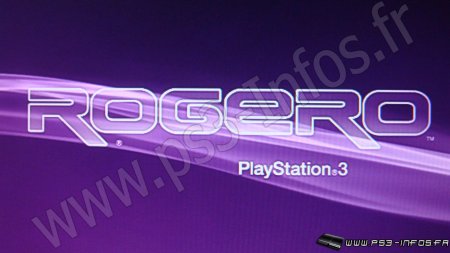
Ni l'auteur, ni moi, ni ps3 infos ne pourront être tenus pour responsables du résultat de la manipulation de cette application.
Ce cfw a subit différents tests et aucun brick n'a été recensé, mais ni moi, ni Rogero ni l'équipe ps3 infos ne pourra être tenue responsable si vous avez brické avec ce CFW.
Quand vous installez un CFW, retirez TOUJOURS le disque dans le lecteur. Sinon la console va utiliser la mise à jour présente sur le disque
Quand vous installez un CFW, retirez TOUJOURS le disque dans le lecteur. Sinon la console va utiliser la mise à jour présente sur le disque
Fonctionnalités CFW 4.55
ReactPSN patch.
Cinavia Disabled for HDD content playback only.
noBD/noBT patches to allow installation on consoles with broken BluRay Drive or Bluetooth board.
This CFW can be installed fine from XMB Update over OFW3.55 or any CFW ver <= 4.55
HDD can be swapped/changed and the CFW will re-install without any problem.
Patched LV1 to disable LV2 Protection.
Patched LV1 to add peek/poke support.
Patched LV1 Core OS Hash Check (to prevent Bricking on non-dehashed downgraded consoles)
Patched LV2 to add peek/poke support.
QA Flag enabled by default to allow for easier downgrading using Recovery Menu.
RSOD screen bypass patch for RSOD machines (it won't fix the RSOD but allows the PS3 to boot fine into XMB)
PSN/SEN access is available but it's not recommended.
It can run games signed with Keys up to version 4.55 without any Eboot/Sprx patching needed.
The CFW can be used for Downgrading with Hardware flashers with PS3 Flash Tool v4.55
Fonctionnalités CFW 4.40
This CFW can be installed fine from XMB Update over OFW3.55 or any CFW ver: 3.55/4.21/4.30/4.40 with the spkg patch.
Added the Cinavia Patched Video Player to disable the Cinavia Protection on HDD based content.
Added the needed patches for the Original "*Install Package Files" Credits to Szalay and "hidden Man".
HDD can be swapped/changed and the CFW will re-install without any problem.
Patched LV1 to disable LV2 Protection.
Patched LV1 to add peek/poke support.
Patched LV1 Core OS Hash Check (to prevent Bricking on non-dehashed downgraded consoles)
Patched LV2 to add peek/poke support.
QA Flag enabled by default to allow for easier downgrading using Recovery Menu.
RSOD screen bypass patch for RSOD machines (it won't fix the RSOD but allows the PS3 to boot fine into XMB)
PSN/SEN access is available as long as the current "passphrase" still the same but it's not recommended.
It can run games signed with Keys up to version 4.40 without any Eboot/Sprx patching needed.
The CFW can be used directly for Downgrading with Hardware flashers using the new tool "PS3 Nor and Nand Auto Patcher v0.04".
Fonctionnalités CFW 4.30
Rebuilt from scratch using OFW4.30 files only (no DEX/SEX files) with official XMB and full features working as in OFW4.30
All known problems like XMB icons sorting and Demo Mode issues from previous versions are now gone with the use of the official XMB.
New Improved "Install Package Files" Application added to XMB instead of using the traditional DEX module, to have a 100% original XMB.
Once the PS3 is booted, select the [app_home/PS3_GAME] Icon and It will change automatically to "ToolBox"
If you load a Game from multiMAN it will still be redirected and shown under the same [app_home/PS3_GAME] Icon
After loading a Game, you can restart the PS3 again to have "ToolBox" back on XMB
You can also Install the new stand-alone XMB application from Deank --> [* Install Package Files] to have it showing permanently on XMB.
CFW Structure fixed to match the OFW 4.xx Structure:
No more corrupted data error messages while Installing from XMB or Recovery Menu.
The CFW can be installed fine from XMB Update over any OFW3.55/CFW3.55/CFW4.21/CFW4.30.
HDD can be swapped/changed anytime and the CFW will re-install without any problem.
Patched LV1 to disable LV2 Protection.
Patched LV1 to add peek/poke support to replace hvc 182/183 (multiMAN Direct Disc Access is now working fine with CFW4.30 v2.03)
Patched LV1 to disable SYSTEM MANAGER INTEGRITY CHECK (to prevent Bricking on non-dehashed downgraded consoles)
Patched LV1 Core OS Hash Check (to prevent Bricking on non-dehashed downgraded consoles)
The CFW can be used directly for Downgrading with Hardware flashers /Flashing from FSM/Exiting from FSM, all works fine.
The CFW have both noBD/noBT patches to allow installation on consoles with broken BluRay Drive or Bluetooth board.
Patched LV2 to add peek/poke support. (for both LV1 and LV2)
Patched VSH to enable ReActPSN compatibility (Allow Unsigned act.dat and *.rif files, Disable Unlinking/Deleting of act.dat)
Spoofed the system version to latest OFW version 4.31.
PSN/SEN access is available as long as the current "passphrase" still the same.
Loading games from App_home Icon is now fixed.
It can run games signed with Keys up to version 4.30 without any Eboot/Sprx patching needed
Games can be loaded from Disc Icon (with Original game in BD) and from app_home (Disc-less, but not all games).
Current 3.55 homebrew applications can't be loaded on this CFW, applications must be re-signed properly for FW4.21/4.30
Rogero CFW4.50 v1.01
Added the ToolBox to [app_home/PS3_GAME] to restore multiMAN/StealthMAN launch mode from ToolBox.
Added XMB InGame ScreenShot Feature.
ReactPSN patch to work offline without the need to log into PSN at all.
Cinavia Disabled for HDD content only using the DEX files.
noBD/noBT patches to allow installation on consoles with broken BluRay Drive or Bluetooth board.
This CFW can be installed fine from XMB Update over OFW3.55 or any CFW ver <= 3.41/3.55/4.21/4.30/4.40/4.41/4.46/4.50
HDD can be swapped/changed and the CFW will re-install without any problem.
Patched LV1 to disable LV2 Protection.
Patched LV1 to add peek/poke support.
Patched LV1 Core OS Hash Check (to prevent Bricking on non-dehashed downgraded consoles)
Patched LV2 to add peek/poke support.
QA Flag enabled by default to allow for easier downgrading using Recovery Menu.
RSOD screen bypass patch for RSOD machines (it won't fix the RSOD but allows the PS3 to boot fine into XMB)
PSN/SEN access is available but it's not recommended.
It can run games signed with Keys up to version 4.50 without any Eboot/Sprx patching needed.
The CFW can be used for Downgrading with Hardware flashers with PS3 Flash Auto Patcher v4.46a
Rogero CFW 4.50 v1.00
The CFW is packed manually with minimal modifications of the OFW4.50 and only the needed PKGs were repacked with their matching headers, lv0 and the SPU loaders also properly packed with correct sections/compression.
It does have all the basic patches from CFW4.46, the ToolBox was not added.
I built this last night before I go to sleep and installed it and tested it for 5 minutes only on my PS3, all seems fine and stable, but as usual with any CFW : USe it at your own Risk.
Rogero CFW 4.41 1.00
- Patch pour ReactPSN pour fonctionner hors ligne sans avoir besoin de se connecter au PSN
- Patchs noBD/noBT pour autoriser l'installation sur les consoles avec des lecteurs blurays ou des cartes bluetooth hors services
- Ce CFW peut être installé via une mise à jour depuis le XMB depuis un OFW 3.55 ou n'importe quel CFW : 3.55/4.21/4.30/4.40/4.41
- Le disque dur peut être interchangé/changé et le CFW se réinstallera sans problèmes
- LV1 patché pour désactiver la protection LV2
- Patch LV1 pour ajouter le support peek/poke
- Patch du LV1 Core OS hash check (pour éviter le brick sur les consoles non déhashées downgradées)
- Patch du LV2 pour ajouter le support peek/poke
- Le QA Flag activé par défaut pour un downgrade plus facile depuis le menu recovery
- Contournement de l'écran RSOD pour les PS3 avec RSOD (ça ne corrige pas le rsod mais au moins permet à la PS3 de lancer le XMB)
- L'accès PSN/SEN est disponible mais non recommandé
- Ca peut lancer les jeux signés avec les clés jusqu'en 4.41 sans aucun patch d'eboot/sprx
- Ce CFW peut être utilisé directeent pour le downgrade avec flasheur hardware (comme E3) en utilisant la nouvelle version de Nor and Nand auto patcher 0.05a
Rogero CFW 4.40 1.03
- Réfection du CFW avec les patchs minimums nécessaires pour une stabilité similaire à l'OFW, et ajout de la compatibilité totale avec les outils multiMAN.
- Tous les bugs connus de la 1.02 sont corrigés (XMB PS2 Game Saves, Sequential Video Playback, Media Server toujours actif)
- Suppression du patch Cinavia utilisé dans la 1.02 du à des bugs (quand le DEX 4.40 sera public, ça sera de nouveau ajouté)
- Ajout du toolbox dans [app_home/PS3_GAME] pour restaurer le mode du lancement de multiMAN/StealthMAN depuis ToolBox
- Mise à jour du patch ReactPSN pour marcher hors ligne sans le besoin de se connecter au PSN (grâce à la Team Rebug et son patch 4.30.1)
- Ajout de patchs noBD/noBT pour autoriser l'installation sur des consoles avec un lecteur bluray ou carte bluetooth hors service.
Rogero CFW4.30 v2.05
* Changed the [app_home/PS3_GAME] IPF Name and Icon to show as "ToolBox" now so we don't have duplicate "IPF" entries on XMB.
* Added the Cinavia Patched Video Player module to disable the Cinavia Protection on HDD based content ( Credits to Team Rebug for the module )
* Added the new patches that allowed the return of the Original "*Install Package Files" and "Install All Packages", Credits to Szalay and "hidden Man".
* Updated Dean's "*Install Package files" (Toolbox in v2.05) on [app_home] to the latest version that doesn't requires additional HDD space or a PS3 Restart anymore.
* All the previous features of version 2.03 are all preserved.
Rogero CFW 4.30 v2.03
* Rebuilt from scratch using OFW4.30 files only (no DEX/SEX files) with official XMB and full features working as in OFW4.30
* All known problems like XMB icons sorting and Demo Mode issues from previous versions are now gone with the use of the official XMB.
* New Improved "Install Package Files" Application added to XMB instead of using the traditional DEX Icon, to have a 100% original XMB.
* Once the PS3 is booted, select the [app_home/PS3_GAME] Icon and It will change automatically to [* Install Package Files]
* If you load a Game from multiMAN it will still be redirected and shown under the same [app_home/PS3_GAME] Icon
* After loading a Game, you can restart the PS3 again to have [* Install Package Files] back on XMB
* You can also Install the new stand-alone XMB application from Deank --> [* Install Package Files] to have it showing permanently on XMB.
- [* Install Package Files] function supports:
--- up to 256 pkg files
--- split pkg files
--- sorting
--- queued PKG indication (in red)
--- multipart (split) PKG indication (in yellow)
--- copy/transfer progress
--- Scanned locations: /dev_usb*** /dev_hdd0 /dev_bdvd in /PKG /packages and root folders
--- Split files format: .0 - .63 / .66600 - .66663 / .001 - .064
* CFW Structure fixed to match the OFW 4.xx Structure:
--- No more corrupted data error messages while Installing from XMB or Recovery Menu.
--- The CFW can be installed fine from XMB Update over any OFW3.55/CFW3.55/CFW4.21/CFW4.30.
--- HDD can be swapped/changed and the CFW4.30 v2.03 will re-install without any problem.
* Patched LV1 to disable LV2 Protection.
* Patched LV1 to add peek/poke support to replace hvc 182/183 (multiMAN Direct Disc Access is now working fine with CFW4.30 v2.03)
* Patched LV1 to disable SYSTEM MANAGER INTEGRITY CHECK (to prevent Bricking on non-dehashed downgraded consoles)
* Patched LV1 Core OS Hash Check (to prevent Bricking on non-dehashed downgraded consoles)
* The CFW can be used directly for Downgrading with Hardware flashers /Flashing from FSM/Exiting from FSM, all works fine.
* Patched LV2 to add peek/poke support. (for both LV1 and LV2)
* Patched VSH to enable ReActPSN compatibility (Allow Unsigned act.dat and *.rif files, Disable Unlinking/Deleting of act.dat)
* Spoofed the system version to latest OFW version 4.31.
* PSN/SEN access is available as long as the current "passphrase" still the same.
* Loading games from App_home Icon is now fixed.
* It can run games signed with Keys up to version 4.30 without any Eboot/Sprx patching needed
* Games can be loaded from Disc Icon (with Original game in BD) and from app_home (Disc-less, but not all games).
* Current 3.55 homebrew applications can't be loaded on this CFW, applications must be re-signed properly for FW4.21/4.30
* This CFW can be installed fine from XMB Update over any OFW3.55/CFW3.55/CFW4.21/CFW4.30.
* For details about Downgrading back to CFW/OFW3.55 Please read the Downgrade Guide below
Rogero CFW 4.30 v2.00
- Rebuilt from scratch using OFW4.30 files only (no DEX/SEX files) with official XMB and full features working as in OFW4.30
- All known problems like XMB icons sorting and Demo Mode issues from v 1.04 are now all gone with the use of the official XMB.
- Removed the classical "Install Package Files" Icon from XMB to have a 100% original XMB (no DEX/SEX files used).
- Installing Package Files can be done from multiMAN 04.12.00 (XMMB Home column or MMOS File Manager).
- Patched LV1 to disable LV2 Protection.
- Patched LV1 to add peek/poke support to replace hvc 182/183 (multiMAN Direct Disc Access is now working fine with CFW4.21/4.30 v2.00)
- Patched LV1 to disable SYSTEM MANAGER INTEGRITY CHECK (to prevent Bricking on non-dehashed downgraded consoles)
- Patched LV1 Core OS Hash Check (to prevent Bricking on non-dehashed downgraded consoles)
- Patched LV2 to add peek/poke support. (for both LV1 and LV2)
- Patched VSH to enable ReActPSN compatibility (Allow Unsigned act.dat and *.rif files, Disable Unlinking/Deleting of act.dat)
- Spoofed the system version to latest OFW version 4.31.
- PSN/SEN access is available as long as the current "passphrase" still the same.
- Loading games from App_home Icon is now fixed.
- It can run games signed with Keys up to version 4.30 without any Eboot/Sprx patching needed
- Games can be loaded from Disc Icon (with Original game in BD) and from app_home (Disc-less, but not all games).
- Current 3.55 homebrew applications can't be loaded on this CFW, applications must be re-signed properly for FW4.21/4.30
Vous devez avoir MultiMan 04.12.00 avant l'installation de ce CFW 4.30 v2.00 sans quoi vous ne serez pas en mesure d'installer les .pkg (puisque la fonction 'install packages files" n'est plus sur le XMB avec cette version 2.00 du CFW 4.30 de rogero).
Rogero CFW 4.21 v2.00
This CFW4.21 is almost the same as the 4.30 version except it have some add-ons that can't be added to ver 4.30 currently.
- Same Features as CEX_4.30 v2.00 plus the following add-ons:
1- It does have the default "Install Package Files" node on XMB. (no need to have multiMAN installed before using it)
2- It does have LV1 Checks Disabled and can be used directly instead of Rogero3.55 v3.7 while downgrading with Hardware Flashers.
3- It does have the Proper Cinavia Disabled Files for the users who needs it.
N.B:
CFW4.30 v2.00 also have LV1 checks disabled, but you can't use it directly for downgrading with hardware flashers because it doesn't have the "Install Package files" from XMB yet (working on a fix now)
but it have the patches that disables the coreos hashes checks and won't brick when installed on a previously downgraded PS3.
While CFW4.21 v2.00 do have the LV1 checks also disabled + "Install Package Files" from XMB, so it can be used directly instead of Rogero3.55 v3.7 for downgrading using hardware flashers.
Rogero CFW 4.30 v1.04
- Compatibility problem with some PS3 models is now fully fixed.
- XMB Icons problem from in-game PS button is now fixed.
- PSN/SEN access is available as long as the current "passphrase" still the same.
- Loading games from App_home Icon is now fixed.
- It was tested by hundreds of testers on all PS3 models (FAT & Slim) and no problems were encountered.
- It can run games signed with Keys up to version 4.30 without any Eboot/Sprx patching needed
- Games can be loaded from Disc Icon (with Original game in BD) and from app_home (Disc-less, but not all games).
- Current 3.55 homebrew applications can't be loaded on this CFW, applications must be re-signed properly for FW4.21/4.30
Version 1.04
- Removed all the Demo Mode nodes from XMB (No more demonstration mode messages).
- Added some fixes to the PUP to eliminate many "Data Corrupted" messages from different installation methods.
- Updated the PlayStation Home Fix Package to v1.04, Now PS Home Icon will be installed to the TV/Video Category.
Version 1.03
- Removed the Cinavia Disabled files and reverted back to the original files due to some Video Playback problems detected.
Version 1.02
- The PS3~dev_blind.zip fix is now Pre-patched in the PUP itself.
- Fixed the bug of "Corrupted Data" on installation from Recovery encountered by some users.
- Added the Cinavia Disabled files into the PUP.
- Updated multiMAN to the latest 04.10.00 build in the package.
- Added the new simple to install PlayStation home fix to the package too.
- Compatibility problem with some PS3 models is now fully fixed.
- XMB Icons problem from in-game PS button is now fixed.
- PSN/SEN access is available as long as the current "passphrase" still the same.
- Loading games from App_home Icon is now fixed.
- noBD and noBT patches are applied to allow installation on consoles with broken BR drive or Bluetooth controller.
- It was tested by hundreds of testers on all PS3 models (FAT & Slim) and no problems were encountered.
- It can run games signed with Keys up to version 4.30 without any Eboot/Sprx patching needed
- Games can be loaded from Disc Icon (with Original game in BD) and from app_home (Disc-less, but not all games).
- Current 3.55 homebrew applications can't be loaded on this CFW, applications must be re-signed properly for FW4.21/4.30
Added the ToolBox to [app_home/PS3_GAME] to restore multiMAN/StealthMAN launch mode from ToolBox.
Added XMB InGame ScreenShot Feature.
ReactPSN patch to work offline without the need to log into PSN at all.
Cinavia Disabled for HDD content only using the DEX files.
noBD/noBT patches to allow installation on consoles with broken BluRay Drive or Bluetooth board.
This CFW can be installed fine from XMB Update over OFW3.55 or any CFW ver <= 3.41/3.55/4.21/4.30/4.40/4.41/4.46/4.50
HDD can be swapped/changed and the CFW will re-install without any problem.
Patched LV1 to disable LV2 Protection.
Patched LV1 to add peek/poke support.
Patched LV1 Core OS Hash Check (to prevent Bricking on non-dehashed downgraded consoles)
Patched LV2 to add peek/poke support.
QA Flag enabled by default to allow for easier downgrading using Recovery Menu.
RSOD screen bypass patch for RSOD machines (it won't fix the RSOD but allows the PS3 to boot fine into XMB)
PSN/SEN access is available but it's not recommended.
It can run games signed with Keys up to version 4.50 without any Eboot/Sprx patching needed.
The CFW can be used for Downgrading with Hardware flashers with PS3 Flash Auto Patcher v4.46a
Rogero CFW 4.50 v1.00
The CFW is packed manually with minimal modifications of the OFW4.50 and only the needed PKGs were repacked with their matching headers, lv0 and the SPU loaders also properly packed with correct sections/compression.
It does have all the basic patches from CFW4.46, the ToolBox was not added.
I built this last night before I go to sleep and installed it and tested it for 5 minutes only on my PS3, all seems fine and stable, but as usual with any CFW : USe it at your own Risk.
Rogero CFW 4.41 1.00
- Patch pour ReactPSN pour fonctionner hors ligne sans avoir besoin de se connecter au PSN
- Patchs noBD/noBT pour autoriser l'installation sur les consoles avec des lecteurs blurays ou des cartes bluetooth hors services
- Ce CFW peut être installé via une mise à jour depuis le XMB depuis un OFW 3.55 ou n'importe quel CFW : 3.55/4.21/4.30/4.40/4.41
- Le disque dur peut être interchangé/changé et le CFW se réinstallera sans problèmes
- LV1 patché pour désactiver la protection LV2
- Patch LV1 pour ajouter le support peek/poke
- Patch du LV1 Core OS hash check (pour éviter le brick sur les consoles non déhashées downgradées)
- Patch du LV2 pour ajouter le support peek/poke
- Le QA Flag activé par défaut pour un downgrade plus facile depuis le menu recovery
- Contournement de l'écran RSOD pour les PS3 avec RSOD (ça ne corrige pas le rsod mais au moins permet à la PS3 de lancer le XMB)
- L'accès PSN/SEN est disponible mais non recommandé
- Ca peut lancer les jeux signés avec les clés jusqu'en 4.41 sans aucun patch d'eboot/sprx
- Ce CFW peut être utilisé directeent pour le downgrade avec flasheur hardware (comme E3) en utilisant la nouvelle version de Nor and Nand auto patcher 0.05a
Rogero CFW 4.40 1.03
- Réfection du CFW avec les patchs minimums nécessaires pour une stabilité similaire à l'OFW, et ajout de la compatibilité totale avec les outils multiMAN.
- Tous les bugs connus de la 1.02 sont corrigés (XMB PS2 Game Saves, Sequential Video Playback, Media Server toujours actif)
- Suppression du patch Cinavia utilisé dans la 1.02 du à des bugs (quand le DEX 4.40 sera public, ça sera de nouveau ajouté)
- Ajout du toolbox dans [app_home/PS3_GAME] pour restaurer le mode du lancement de multiMAN/StealthMAN depuis ToolBox
- Mise à jour du patch ReactPSN pour marcher hors ligne sans le besoin de se connecter au PSN (grâce à la Team Rebug et son patch 4.30.1)
- Ajout de patchs noBD/noBT pour autoriser l'installation sur des consoles avec un lecteur bluray ou carte bluetooth hors service.
Rogero CFW4.30 v2.05
* Changed the [app_home/PS3_GAME] IPF Name and Icon to show as "ToolBox" now so we don't have duplicate "IPF" entries on XMB.
* Added the Cinavia Patched Video Player module to disable the Cinavia Protection on HDD based content ( Credits to Team Rebug for the module )
* Added the new patches that allowed the return of the Original "*Install Package Files" and "Install All Packages", Credits to Szalay and "hidden Man".
* Updated Dean's "*Install Package files" (Toolbox in v2.05) on [app_home] to the latest version that doesn't requires additional HDD space or a PS3 Restart anymore.
* All the previous features of version 2.03 are all preserved.
Rogero CFW 4.30 v2.03
* Rebuilt from scratch using OFW4.30 files only (no DEX/SEX files) with official XMB and full features working as in OFW4.30
* All known problems like XMB icons sorting and Demo Mode issues from previous versions are now gone with the use of the official XMB.
* New Improved "Install Package Files" Application added to XMB instead of using the traditional DEX Icon, to have a 100% original XMB.
* Once the PS3 is booted, select the [app_home/PS3_GAME] Icon and It will change automatically to [* Install Package Files]
* If you load a Game from multiMAN it will still be redirected and shown under the same [app_home/PS3_GAME] Icon
* After loading a Game, you can restart the PS3 again to have [* Install Package Files] back on XMB
* You can also Install the new stand-alone XMB application from Deank --> [* Install Package Files] to have it showing permanently on XMB.
- [* Install Package Files] function supports:
--- up to 256 pkg files
--- split pkg files
--- sorting
--- queued PKG indication (in red)
--- multipart (split) PKG indication (in yellow)
--- copy/transfer progress
--- Scanned locations: /dev_usb*** /dev_hdd0 /dev_bdvd in /PKG /packages and root folders
--- Split files format: .0 - .63 / .66600 - .66663 / .001 - .064
* CFW Structure fixed to match the OFW 4.xx Structure:
--- No more corrupted data error messages while Installing from XMB or Recovery Menu.
--- The CFW can be installed fine from XMB Update over any OFW3.55/CFW3.55/CFW4.21/CFW4.30.
--- HDD can be swapped/changed and the CFW4.30 v2.03 will re-install without any problem.
* Patched LV1 to disable LV2 Protection.
* Patched LV1 to add peek/poke support to replace hvc 182/183 (multiMAN Direct Disc Access is now working fine with CFW4.30 v2.03)
* Patched LV1 to disable SYSTEM MANAGER INTEGRITY CHECK (to prevent Bricking on non-dehashed downgraded consoles)
* Patched LV1 Core OS Hash Check (to prevent Bricking on non-dehashed downgraded consoles)
* The CFW can be used directly for Downgrading with Hardware flashers /Flashing from FSM/Exiting from FSM, all works fine.
* Patched LV2 to add peek/poke support. (for both LV1 and LV2)
* Patched VSH to enable ReActPSN compatibility (Allow Unsigned act.dat and *.rif files, Disable Unlinking/Deleting of act.dat)
* Spoofed the system version to latest OFW version 4.31.
* PSN/SEN access is available as long as the current "passphrase" still the same.
* Loading games from App_home Icon is now fixed.
* It can run games signed with Keys up to version 4.30 without any Eboot/Sprx patching needed
* Games can be loaded from Disc Icon (with Original game in BD) and from app_home (Disc-less, but not all games).
* Current 3.55 homebrew applications can't be loaded on this CFW, applications must be re-signed properly for FW4.21/4.30
* This CFW can be installed fine from XMB Update over any OFW3.55/CFW3.55/CFW4.21/CFW4.30.
* For details about Downgrading back to CFW/OFW3.55 Please read the Downgrade Guide below
Rogero CFW 4.30 v2.00
- Rebuilt from scratch using OFW4.30 files only (no DEX/SEX files) with official XMB and full features working as in OFW4.30
- All known problems like XMB icons sorting and Demo Mode issues from v 1.04 are now all gone with the use of the official XMB.
- Removed the classical "Install Package Files" Icon from XMB to have a 100% original XMB (no DEX/SEX files used).
- Installing Package Files can be done from multiMAN 04.12.00 (XMMB Home column or MMOS File Manager).
- Patched LV1 to disable LV2 Protection.
- Patched LV1 to add peek/poke support to replace hvc 182/183 (multiMAN Direct Disc Access is now working fine with CFW4.21/4.30 v2.00)
- Patched LV1 to disable SYSTEM MANAGER INTEGRITY CHECK (to prevent Bricking on non-dehashed downgraded consoles)
- Patched LV1 Core OS Hash Check (to prevent Bricking on non-dehashed downgraded consoles)
- Patched LV2 to add peek/poke support. (for both LV1 and LV2)
- Patched VSH to enable ReActPSN compatibility (Allow Unsigned act.dat and *.rif files, Disable Unlinking/Deleting of act.dat)
- Spoofed the system version to latest OFW version 4.31.
- PSN/SEN access is available as long as the current "passphrase" still the same.
- Loading games from App_home Icon is now fixed.
- It can run games signed with Keys up to version 4.30 without any Eboot/Sprx patching needed
- Games can be loaded from Disc Icon (with Original game in BD) and from app_home (Disc-less, but not all games).
- Current 3.55 homebrew applications can't be loaded on this CFW, applications must be re-signed properly for FW4.21/4.30
Vous devez avoir MultiMan 04.12.00 avant l'installation de ce CFW 4.30 v2.00 sans quoi vous ne serez pas en mesure d'installer les .pkg (puisque la fonction 'install packages files" n'est plus sur le XMB avec cette version 2.00 du CFW 4.30 de rogero).
Rogero CFW 4.21 v2.00
This CFW4.21 is almost the same as the 4.30 version except it have some add-ons that can't be added to ver 4.30 currently.
- Same Features as CEX_4.30 v2.00 plus the following add-ons:
1- It does have the default "Install Package Files" node on XMB. (no need to have multiMAN installed before using it)
2- It does have LV1 Checks Disabled and can be used directly instead of Rogero3.55 v3.7 while downgrading with Hardware Flashers.
3- It does have the Proper Cinavia Disabled Files for the users who needs it.
N.B:
CFW4.30 v2.00 also have LV1 checks disabled, but you can't use it directly for downgrading with hardware flashers because it doesn't have the "Install Package files" from XMB yet (working on a fix now)
but it have the patches that disables the coreos hashes checks and won't brick when installed on a previously downgraded PS3.
While CFW4.21 v2.00 do have the LV1 checks also disabled + "Install Package Files" from XMB, so it can be used directly instead of Rogero3.55 v3.7 for downgrading using hardware flashers.
Rogero CFW 4.30 v1.04
- Compatibility problem with some PS3 models is now fully fixed.
- XMB Icons problem from in-game PS button is now fixed.
- PSN/SEN access is available as long as the current "passphrase" still the same.
- Loading games from App_home Icon is now fixed.
- It was tested by hundreds of testers on all PS3 models (FAT & Slim) and no problems were encountered.
- It can run games signed with Keys up to version 4.30 without any Eboot/Sprx patching needed
- Games can be loaded from Disc Icon (with Original game in BD) and from app_home (Disc-less, but not all games).
- Current 3.55 homebrew applications can't be loaded on this CFW, applications must be re-signed properly for FW4.21/4.30
Version 1.04
- Removed all the Demo Mode nodes from XMB (No more demonstration mode messages).
- Added some fixes to the PUP to eliminate many "Data Corrupted" messages from different installation methods.
- Updated the PlayStation Home Fix Package to v1.04, Now PS Home Icon will be installed to the TV/Video Category.
Version 1.03
- Removed the Cinavia Disabled files and reverted back to the original files due to some Video Playback problems detected.
Version 1.02
- The PS3~dev_blind.zip fix is now Pre-patched in the PUP itself.
- Fixed the bug of "Corrupted Data" on installation from Recovery encountered by some users.
- Added the Cinavia Disabled files into the PUP.
- Updated multiMAN to the latest 04.10.00 build in the package.
- Added the new simple to install PlayStation home fix to the package too.
- Compatibility problem with some PS3 models is now fully fixed.
- XMB Icons problem from in-game PS button is now fixed.
- PSN/SEN access is available as long as the current "passphrase" still the same.
- Loading games from App_home Icon is now fixed.
- noBD and noBT patches are applied to allow installation on consoles with broken BR drive or Bluetooth controller.
- It was tested by hundreds of testers on all PS3 models (FAT & Slim) and no problems were encountered.
- It can run games signed with Keys up to version 4.30 without any Eboot/Sprx patching needed
- Games can be loaded from Disc Icon (with Original game in BD) and from app_home (Disc-less, but not all games).
- Current 3.55 homebrew applications can't be loaded on this CFW, applications must be re-signed properly for FW4.21/4.30
Mettre à jour depuis un CFW 3.55/4.21/4.30 vers un CFW4.21/4.30 v2.00 peut fonctionner en suivant les étapes suivantes :
1- If you are on any CFW newer then 3.55 you can try updating from Recovery Mode to CFW4.21/4.30 v2.00.
---- If it didn't work (Data corrupted Error), then you'll have to Downgrade back to Rogero CEX3.55 v3.7 using the guide below.
2- Once on Rogero CEX3.55 v3.7 or any 3.55OFW/CFW, Update using the XMB update option to CFW4.21/4.30 v2.00
---- If it didn't work (Data corrupted Error), Start the PS3 into Recovery Menu and update yo CFW4.21/4.30 v2.00.
Downgrader en 3.55 est toujours possible en suivant les étapes suivantes
* Téléchargez le 4.25 downgrader PUP ou : 4.25 downgrader PUP Size 176MB (184,595,263 bytes) MD5: 49d80e07fc1f5ca1b0840e02e94635db
* Renommez le fichier en PS3UPDAT.PUP et placez le dans /PS3/UPDATE/ sur votre clé USB
* Dans rogero CFW 4.30, allez dans mise à jour dans le XMB et installez le downgrader
* Une fois le CFW downgrader installé vous serez dans un CFW 3.55 hybride qui vous indiquera être encore en 4.21 dans les réglages système.
* Avctivez le QA Flag en suivant les étapes suivantes :
1- Téléchargez le QA_Toggle package de rebug ---> toggle_qa.pkg.
2- Mettez le "toggle_qa.pkg" sur un support USB et installez le sur votre PS3.
3- Lancez le "Rebug Toggle QA" depuis le XMB, l'écran va devenir noir (black screen) et la led du disque dur clignotera ("travaillera") si tout ce passe bien vous entendrez 2 ou 3 bips et la PS3 redémarrera sur le XMB.
4- Si vous voulez être sûr que le QA Flag est là allez dans "paramètres réseau" et entrez le combo de touche suivant (tout en même temps) :
L1 + L2 + L3 (Appuyez sur le "stick" joystick de gauche) + R1 + R2 + flèche du bas.
- Vous verrez apparaitre Edy Viewer, Debug Settings et Install Package Files si tout fonctionne correctement.
- Maintenant mettez le CFW CEX de Rogero Rogero CEX-3.55 CFW V3.7.PUP sur votre support USB dans : "USB\PS3\UPDATE\PS3UPDAT.PUP" ---> Rogero CEX-3.55 CFW V3.7.PUP.
- lancez la PS3 en recovery et installez le PUP "Rogero CEX-3.55 CFW V3.7" (en recovery, c'est TRÈS important)
- Lorsque vous serez "retourner" en Rogero CFW3.55 v3.7, lancez la PS3 en recovery et installez n'importe quel OFW/CFW 3.55 ou le nouveau CFW 4.21.
Autre possibilité utile: Vous pouvez utiliser le package CondorStrike's Updater depuis le XMB pour entrer dans le menu recovery directement depuis le XMB sans devoir passer par les séquences de redémarrage et compagnie --> Condor Updater v3.0.
Spoiler : Version 4.55 1.00 :
Spoiler : Télécharger Rogero CFW CEX-4.50 v1.01 :
Spoiler : Télécharger Rogero CFW CEX-4.46 v1.01 :
Spoiler : Télécharger Rogero CFW CEX-4.41 v1.00 :
Spoiler : Télécharger Rogero CFW CEX-4.40 v1.03 :
Spoiler : Télécharger Rogero CFW CEX-4.30 v2.05 :
Spoiler : Télécharger Rogero CFW CEX-4.21 v2.00 :
 Site officiel (4.46) : http://www.tortuga-cove.com/forums/viewtopic.php?f=127&t=4705
Site officiel (4.46) : http://www.tortuga-cove.com/forums/viewtopic.php?f=127&t=4705 Site officiel (4.40) : http://tortuga-cove.com/forums/viewtopic.php?f=127&t=4705
Site officiel (4.40) : http://tortuga-cove.com/forums/viewtopic.php?f=127&t=4705 Site officiel (4.30) : http://www.tortuga-cove.com/forums/viewtopic.php?f=127&t=4336
Site officiel (4.30) : http://www.tortuga-cove.com/forums/viewtopic.php?f=127&t=4336
