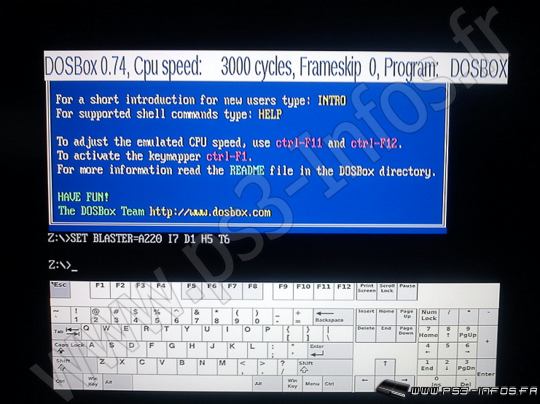
Issues:
There are still some performance bottlenecks. In testing cycle values above 10000 provided the most issues. Tweaking some values in dosbox-0.74.conf may help to improve performance.
There are still some usability issues with the on screen keyboard. If a lot of typing is necessary you may consider hooking up a physical one.
Using the fluidsynth midi synth requires a soundfont is sf2 format. Place the file on the PS3 and edit dosbox-0.74.conf to set the value 'midiconfig' to the full path to the file. It's also necessary to change the 'mididevice' option to the value 'synth'.
There is currently no PS3 optimized loader. The DOS commands needed to launch the game need to be type every time you start the app. You can reduce the typing by adding common lines to the dosbox config file's autoexec section.
Using soft mouse and keyboard:
When loading the application PS3 game pad one begins in Mouse Mode. In mouse mode the left stick moves the cursor, Cross sends a left click, and Square sends a right click. Pressing L3 will turn on keyboard mode.
In keyboard mode, the left stick moves the cursor, pressing cross presses the highlighted key. When a key is highlighted and any button is pressed (other than Cross, Square, L3 and R3) that button will be mapped to the key, in mouse mode pressing the button will be the same as pressing the key on the keyboard. Press L3 to return to mouse mode. This is useful, for example, to map the DPad to the keyboards arrow keys.
In mouse mode, press R3 to enter joystick mode. In this mode the game pad acts as an SDL joystick.
Pour monter automatiquement un dossier, utiliser openps3ftp ou autre chose pour créer un dossier à l'emplacement
/dev_hdd0/game/HBDB90000/USRDIR/votre_dossier
Ouvrez /dev_hdd0/game/HBDB90000/USRDIR/.dosbox/dosbox-0.74.conf et ajoutez ceci tout en bas (après [autoexec]) :
mount c ~/votre_dossier
Vous pouvez lancez Windows 95 ou Windows 3.1 si vous voulez en suivant un des deux tutoriaux suivants :
Windows 95 : http://www.ps3hax.net/showthread.php?t=22327
Windows 3.1 : http://www.ps3hax.net/2011/04/how-to-in ... ng-dosbox/
CFW :
Dongle :
 Site officiel : http://code.google.com/p/dopsbox/
Site officiel : http://code.google.com/p/dopsbox/ Topic officiel : http://psx-scene.com/forums/f190/dosbox-82406/index4.html#post803163
Topic officiel : http://psx-scene.com/forums/f190/dosbox-82406/index4.html#post803163