 PS3 Game List est une application vous permettant de lister les backups présents sur votre disque dur. De la même manière que PS3 Game Updater, il vous permet également de télécharger les mises à jour disponibles pour vos jeux simplement. Disponible pour PC, MAC et Linux.
PS3 Game List est une application vous permettant de lister les backups présents sur votre disque dur. De la même manière que PS3 Game Updater, il vous permet également de télécharger les mises à jour disponibles pour vos jeux simplement. Disponible pour PC, MAC et Linux.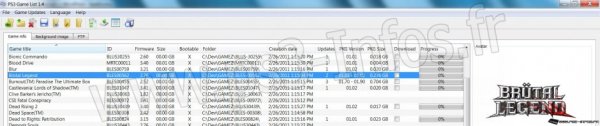
Version 1.6
- Loads info from multiple game folders (configuration via settings dialog);
- FTP renaming (via FTP context menu);
- Additional option to rename game folders to a user defined format using the tags _TITLE_ and _ID_ (e.g. "_TITLE_ - (_ID_)" => "Gran Turismo 5 - (BCUS98114)", "[_ID_][_TITLE_]" => "[BCUS98114][Gran Turismo 5]", "XYZ -- _TITLE_" => "XYZ -- Gran Turismo 5", "[_[_ID_]_]" => "[_[BCUS98114]_]", etc. ; notice that at least one of the tags must be present and the characters '\', '/', ':', '*', '?', '"', '<', '>' and '|' cannot be used);
- Exports game list to Excel file format (requires Microsoft Excel installed);
- Imports game list from a previously saved Excel file [requires Microsoft Excel installed; games can be manually added (a game title and a valid ID must be filled), and the worksheet layout must be followed, otherwise the rows will be skipped];
- Additional option to display disk status;
- Displays number of games and total size permanently at the status bar.
 Télécharger PS3 Game List v1.6: Gestionnaire de backup et de mise à jour
Télécharger PS3 Game List v1.6: Gestionnaire de backup et de mise à jour Site Officiel : http://ps3gamelist.wordpress.com/
Site Officiel : http://ps3gamelist.wordpress.com/ Source : http://psgroove.com/content.php?1049-PS3-Game-List-for-Mac-PlayStation-3-Game-Manager-Updater
Source : http://psgroove.com/content.php?1049-PS3-Game-List-for-Mac-PlayStation-3-Game-Manager-Updater