 PSN Download Manager est une application qui vous permet de télécharger les jeux, démos, films et autres ressources du PSN depuis votre ordinateur en segmentant le fichier à télécharger, afin de bénéficier d'une vitesse de connexion grandement améliorée.
PSN Download Manager est une application qui vous permet de télécharger les jeux, démos, films et autres ressources du PSN depuis votre ordinateur en segmentant le fichier à télécharger, afin de bénéficier d'une vitesse de connexion grandement améliorée.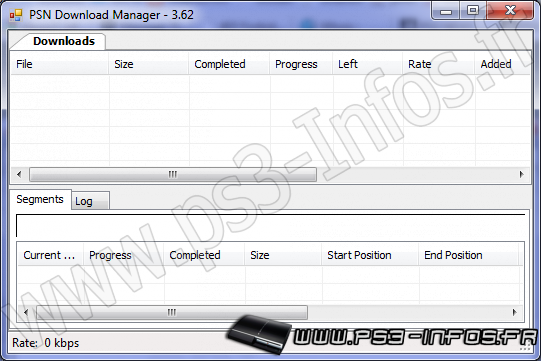
Version 3.80
• Improved download system, to prevent overwriting existing files / downloading wrong file.
• Uses a folder layout to resolve conflicts with same filenames but different file.
• Enhanced range of Playstation Content support, (A bug stopped the program from accepting all file formats, like png)
• Improved stability of the application
• Outputs a Log.txt containing urls captured by the application, to allow you to add the file extension; if you want it to be captured in the download manager / booster.
• Now allows you to change to port the proxy uses by creating a file called port.txt otherise default of 27.
• Fixed bug, where a message keeps appearing on start-up; this will only appear when theres an update and will not display a load of garbage
• Fixed download issue, with files not being saved in the location given in path.txt
• Slight performance improvments by reducing the length of the code for several operations.
Known bug (Not really worth fixing atm, as it fixes it's self):
• When signing in for the first time, you'll get an error; however it should resolve it's self on the second attempt and work first time afterwards.
• iPlayer App Crashes proxy.exe but I think if you remove the file extensions from the ext.txt for the file types you don't want, it should fix it.
Utilisation
- Allumez votre Playstation 3.
- Allez dans les paramètres réseaux, paramètres connexion internet, choisissez personnalisé.
- Quand demandé un serveur proxy, faites "Utiliser".
- Lancez "Internal IP.bat" sur votre PC, repérez une ligne du type "Adresse IPv4. . . . . . . . . . . . . .: 192.168.0.10".
- Recopiez cette adresse sur votre PlayStation 3, entrez le numéro de port 27.
- Sauvegardez les modifications.
- Lancez "PSN DM.exe".
- Lancez un téléchargement sur votre PlayStation 3.
- Quand ça dit "Veuillez patienter", faites Rond.
- Votre téléchargement s'est affiché dans PSN Download Manager.
- Une fois le téléchargement effectué sur votre PC, continuez de nouveau le téléchargement depuis la PS3, il devrait télécharger directement depuis votre PC.
Note: Si l'application ne se lance pas, installez les librairies .NET 4(cliquez ici).
 Télécharger PSN Download Manager 3.80: Accélerez les téléchargement PSN
Télécharger PSN Download Manager 3.80: Accélerez les téléchargement PSN Site officiel : http://pixolia.org/index.php/products/software/playstation-download-manager
Site officiel : http://pixolia.org/index.php/products/software/playstation-download-manager Source : http://psx-scene.com/forums/f6/psn-download-manager-3-80-turbo-server-guide-87502/
Source : http://psx-scene.com/forums/f6/psn-download-manager-3-80-turbo-server-guide-87502/