 RSODfix Lv2diag.self est une alternative à PS3 Red Screen of Death (RSOD) Fix, et permet ainsi également de corriger (certains) RSOD (Ecrans Rouges) de la PS3.
RSODfix Lv2diag.self est une alternative à PS3 Red Screen of Death (RSOD) Fix, et permet ainsi également de corriger (certains) RSOD (Ecrans Rouges) de la PS3.Vous aurez besoin de passer en Factory Service Mode (FSM) pour utiliser ce fix.
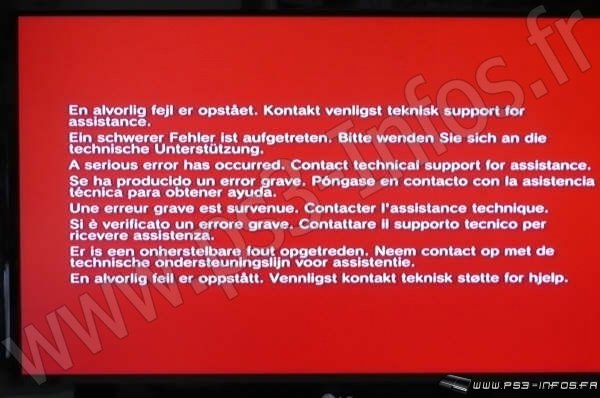
Attention, ça ne corrige qu'une partie des RSOD, mais ça ne coute rien d'essayer
Utilisation
Placez le Lv2Diag.self à la racine d'une clé USB vierge, et utilisez n'importe quelle méthode pour passer en Factory Service Mode (FSM), avec FactoryServiceMode Tool ou avec un dongle.
- Copiez le .self à la racine d'une clé USB.
- Renommez le Lv2Diag.self
- Placez la clé USB dans le port le plus à droite de la PS3.
- Passez en Factory Service Mode (FSM), avec FactoryServiceMode Tool ou avec un dongle.
- Allumez la PS3.
- Le fichier lv2diag va s'executer.
En cas de succès, vous entendrez un simple beep, et la PS3 va automatiquement redémarrer sur le XMB. En cas d'échec, vous entendrez un ou plusieurs beeps, et la PS3 va s'éteindre. Si vous avez une erreur, c'est surement que votre FLASH est corrompue au delà du fix, ou un problème matériel. Recommencez en cas d'erreur, mais si plusieurs tentatives ne donnent pas de résultats, ça semble mal parti...
Information
The RSOD is caused by a section of FLASH becoming corrupt, this tool causes that corrupt section to be recreated. During creation of this tool, the open-source ps3toolchain, and a slightly modified make_self were utilized. All code is original and makes use of no previously released or copyrighted code, this Lv2diag.self is made 100% with the PSL1GHT SDK so it can be shared freely and without concern for breaking any laws in your country. So, "no sony code inside!"
FAQ
Note: If you have a flasher, and you use this tool... be aware that with the RSOD lv2diag changes cvtrm. If you have a flasher and you use this, you need to make a new image, in fact, its a guarantee that your old flash images are no longer usable. Make new ones! Using an OLD flash image will *CAUSE* RSOD. Additionally, peruser/perconsole information will be reset so old trophies and savedata will not work... but that's a small price to pay for getting your console recovered.
Q: Why two releases?
A: Because they can be used independently and future plans are for more specific Lv2Diag.self's to do different tasks to be released. We didn't want there to be any confusion over what files to put together and how to use the separate tools.
Q: I'm having problems... help!!!!?!?!?!?
A: Post the contents of the factory.txt, which is stored on the root of the USB flash drive where you put Lv2Diag.self, along with a detailed explanation and we will try to help you out. Without the contents of the factory.txt file... we will not be able to help.
Q: Why didn't you just name the release .self file Lv2diag.self and save us a step?
A: We intend to release more fun tools for you at some point, this just helps you keep them straight from the start.
 Télécharger RSODfix Lv2diag.self v0.1 : Corrigez les RSOD
Télécharger RSODfix Lv2diag.self v0.1 : Corrigez les RSOD Site officiel : http://psx-scene.com/forums/content/rsodfix-lv2diag-self-v0-1-full-complete-solution-1920/
Site officiel : http://psx-scene.com/forums/content/rsodfix-lv2diag-self-v0-1-full-complete-solution-1920/